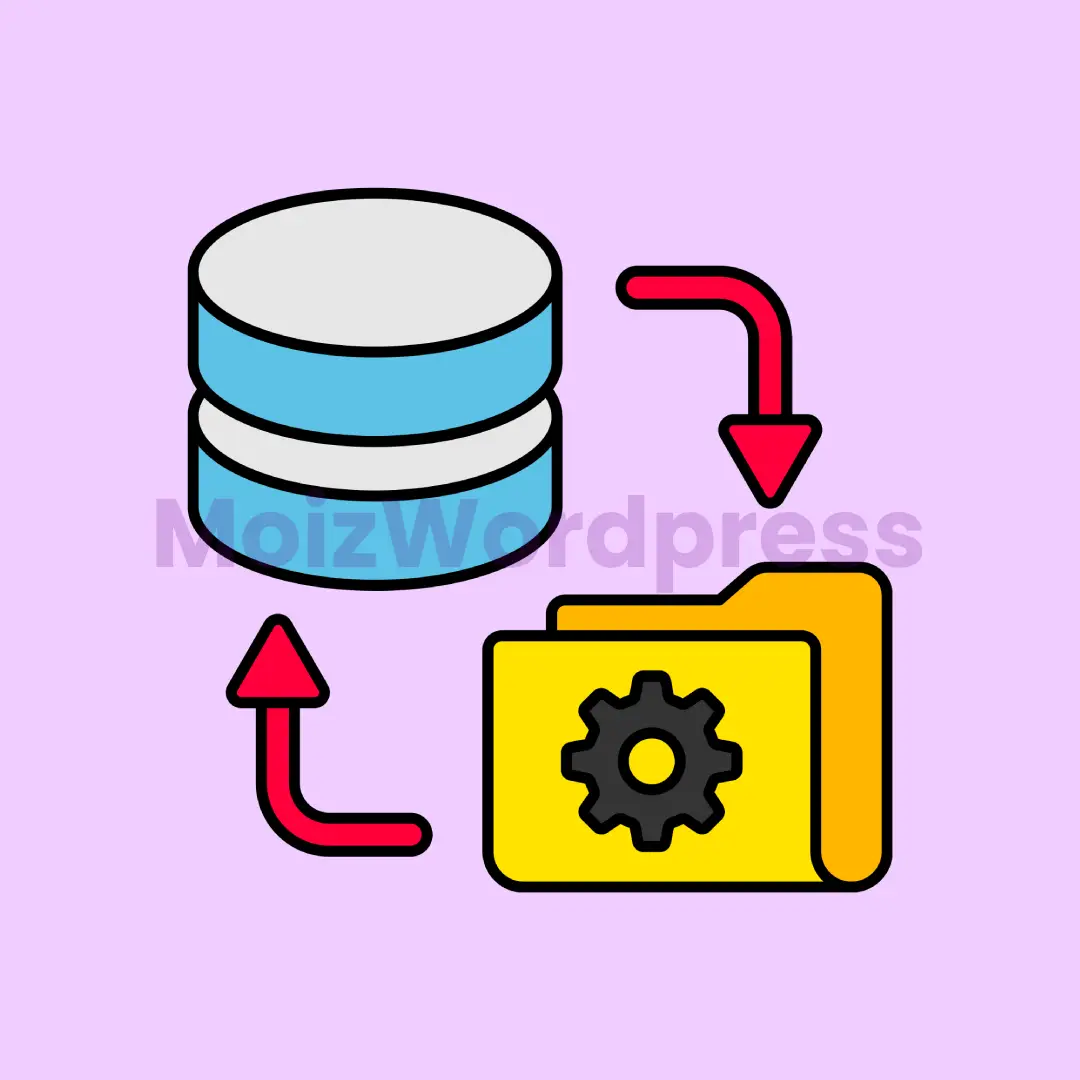Types of Wordpress Migration Service (Manual vs. Automated)
There are two primary types of WordPress migrations: manual and automated. Manual migration requires technical knowledge, such as managing server settings, file transfers, and database management. Automated migrations are done using plugins or third-party tools that streamline the migration process. While manual migrations offer more control, automated migrations can save time and reduce the risk of errors for less technical users.
Common Reasons for WordPress Migration
Moving to a New Hosting Provider
One of the most frequent reasons for WordPress migration is the desire to switch hosting providers. A more reliable, faster, or cost-effective host can significantly enhance website performance. Many businesses opt to move their WordPress site to take advantage of better uptime, customer service, and optimized resources provided by a different hosting service.
Domain Name Changes
Changing the domain name of your website is another reason for WordPress migration. This can happen during a rebranding or when a more relevant or SEO-friendly domain becomes available. Migrating to a new domain requires careful attention to ensure that all URLs are redirected properly to avoid broken links and maintain SEO rankings.
Scaling or Upgrading Server Resources
As your business grows, your website traffic and resource requirements may increase. Scaling up your server or upgrading to more advanced hosting solutions ensures that your website can handle higher traffic volumes, provide faster load times, and deliver a better user experience. Migration is essential in this process to ensure the transition is smooth without impacting the site’s performance.
Merging Multiple WordPress Websites
Migrating multiple WordPress sites into one unified platform is common during acquisitions, rebranding, or consolidation of content. This type of migration requires careful planning to avoid duplicating content or damaging SEO. A professional migration service can merge databases, content, and design elements while preserving the integrity of the site’s architecture.
Key Challenges in WordPress Migration
Downtime and Data Loss Risks
One of the biggest concerns during WordPress migration is the risk of downtime or data loss. If the migration process is not handled correctly, users may experience broken pages, lost information, or even a non-functional site. To mitigate these risks, a professional migration service uses backup systems, live testing, and careful management to ensure a seamless transition.
Broken Links and SEO Impacts
SEO can be heavily impacted during a migration if URLs and internal links are not properly managed. Broken links can lead to a poor user experience and negatively affect your search engine rankings. It is crucial to implement proper 301 redirects, maintain permalink structures, and ensure that key SEO elements like meta tags and alt text remain intact.
Handling Large Databases and Files
For websites with large databases or extensive media files, the migration process can become more complex. Transferring large amounts of data between servers can cause timeouts, slow transfers, or even failed uploads. A structured approach to migration, including splitting files and optimizing database management, is necessary for a smooth transition.
Ensuring Plugin and Theme Compatibility
During migration, it’s important to ensure that all plugins and themes are compatible with the new hosting environment or WordPress version. Compatibility issues can lead to a broken site or lost functionality. By testing plugins and themes in a staging environment before migration, these problems can be identified and resolved beforehand.